
The choice of hosting package depends on your storage requirement.
If you are business owner and wish to create a website for your company, we would highly recommend you to go for Semi-Pro package (25GB storage) as this package comes with FREE unlimited SSL to all domains hosted under this package. Read more on Why you need SSL. Not just that, this package also comes with 1 Free Lifetime Domain where you can choose from .com/.biz/.net. This means as long as you subscribed to our hosting package, we will renew your domain for FREE!
As the storage allocated for each package are for email accounts and website, we would highly recommend to go for Value package (10GB storage) and above if you wish to host a website and at the same time need to create email account.
Meanwhile, if you need hosting for email, and wish to create minimum 10 email accounts, you may start with Basic package (3GB storage) and upgrade whenever your need arises
From the storage allocated, you can allocate on how many GB for each email accounts and your website.
Domain Allowed
Domain allowed in each hosting may differ from each package. This show on how many website you can host under each package with the allocated storage.
FREE Unlimited SSL
If you already subscribed to our Semi-Pro hosting package don’t forget to enable Let’s Encrypt SSL with this tutorial on How you can easily issue FREE SSL cert for all your domain hosted under the Semi-Pro plan and above
Bandwidth
Some of you might still wondering, what is bandwidth, it simply means total amount of data (calculated in MB/GB) viewed/uploaded/downloaded by your visitors within a month. Total of bandwidth usage will collected everyday until end of the month. Whether you have maximized the bandwidth or not, the bandwidth will be reset again to zero (0) on the following month.
Powered by Litespeed
This simply means that LiteSpeed Web Server is used instead of using the traditional Apache web server, which provides large boost in performance to your WordPress website.
Optimised for WordPress
Our hosting package fully optimised for WordPress
What’s the difference between WordPress hosting and cpanel shared hosting?
This package is designed for users that use WordPress as their website platform and normally
WordPress website requires high resource especially when there are many plugins used on the website. Thus, WordPress Hosting has been designed to has more resource allocation in terms (CPU/RAM and ‘Concurent Process’) compared to cpanel shared hosting. See Linux Shared Hosting Account Resources Allocation Table
If you are seeing error 508 on your site, this means that your resources limit has reached the maximum. You can proceed to upgrade your package to the next package. Please use this tutorial to upgrade your package or simply reach us [email protected] to know how much you should topup for the upgrade.
How should I start with this hosting package?
Once the payment cleared, you should receive new account information send to your registered email account with ServerFreak. From here you can look for information on cpanel login credentials. Login to your cpanel account and you may start with this WordPress Easy Setup
If you require further assistance, feel free to contact us at [email protected]
How to export Blogger to ServerFreak hosting package
You may export all text and photos to WordPress, but please note that you are unable to export widgets and templates from Blogspot to WordPress.
To export from Blogspot to WordPress, kindly refer this tutorial
If you are not sure on how to do this, kindly provide us your Blogspot login details with the domain hosting name that you wish to migrate. Our technical support will assist you on this.
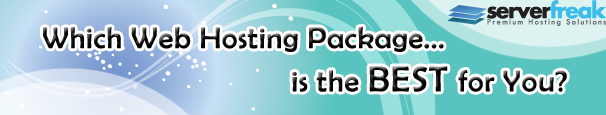
Hand-picked related articles
Ways to Improve Your Site’s Ranking (SEO)
Use these actionable tips to take your SEO to the next level and send your website ranking up to the top of the search engine rankings. Gain more visibility, drive organic traffic, and set your…
Benefits Of SEO
Whether it's a new business or growing one, just think of your business popping up on the first page when…
Who Should Use Shared Hosting
If you fall into any of the categories below, shared server hosting might be suitable for you: 1. Small Businesses…
ServerFreak is ISO 27001:2022 certified
Here are 5 great reasons to cheer Firstly, let us tell you about the cert. ISO 27001:2022 is the world’s…