![]() Two-Factor Authentication For cPanel
Two-Factor Authentication For cPanel![]()
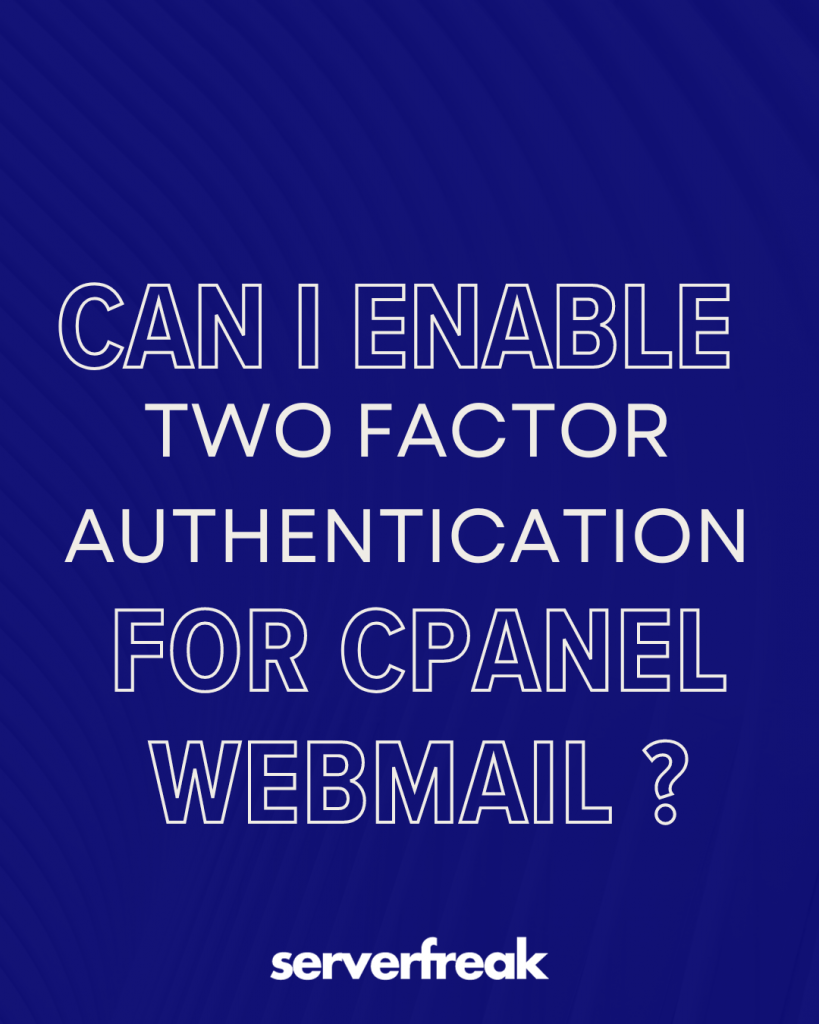
What is Two-Factor Authentication?
Two-factor authentication is a security measure that requires two forms of identification. After you enter your password, you must enter a security code. An application on your smartphone supplies this code. Without your smartphone, you cannot log in.
Which version available?
Beginning in version 114 through the latest version of cPanel.
How to enable?
To enable Two-Factor Authentication for an email account in cPanel, follow these steps:
1. Two-factor authentication must be enabled through WHM.
2. Make sure that Two-Factor Authentication is included in the account’s feature list.
3. Access the webmail interface of the email account in cPanel.
4. Enable Two-Factor Authentication from within the webmail interface.
Please note that Two-Factor Authentication will only be available if it has been enabled through WHM and included in the account’s feature list.
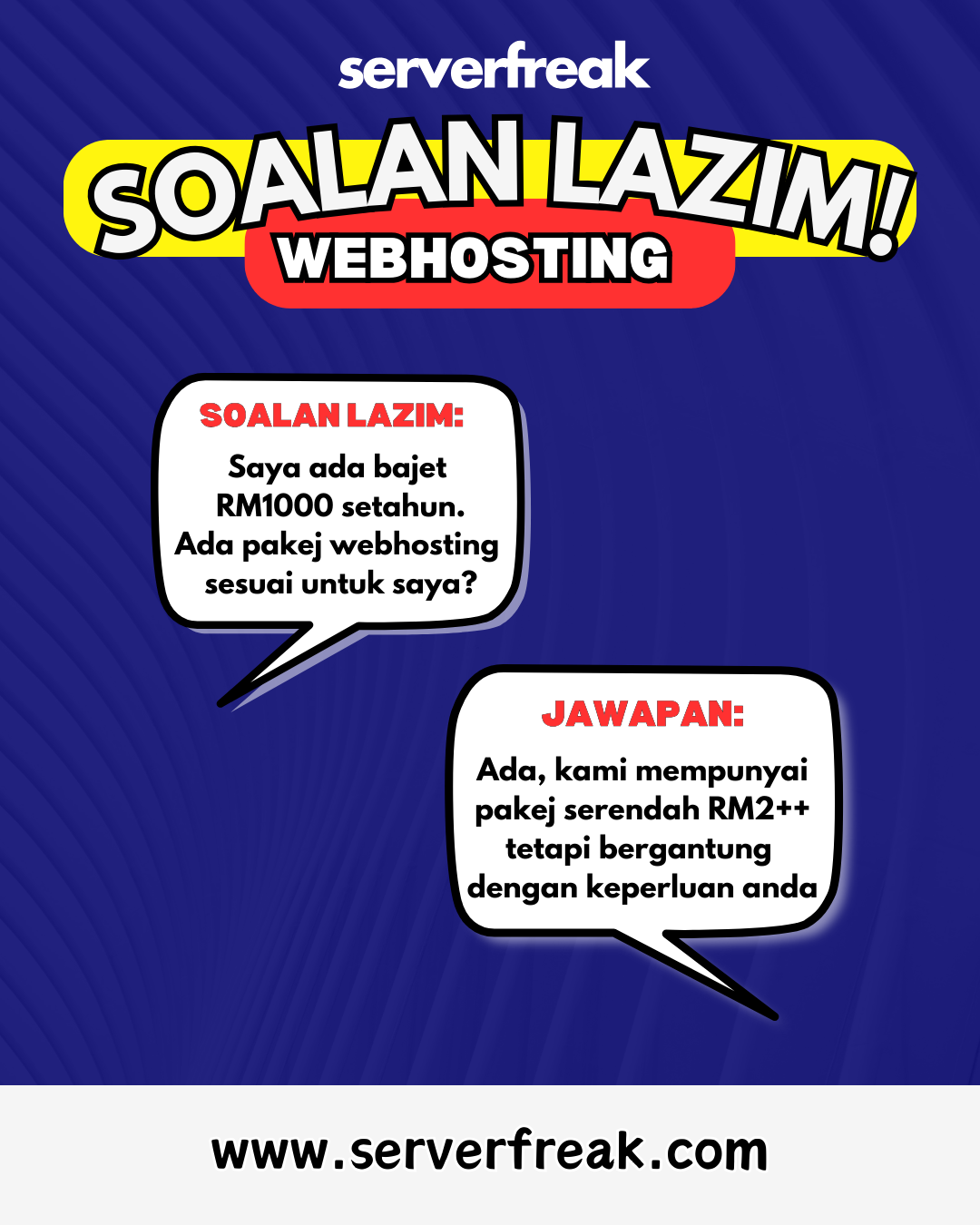
Hand-picked related articles
Ways to Improve Your Site’s Ranking (SEO)
Use these actionable tips to take your SEO to the next level and send your website ranking up to the top of the search engine rankings. Gain more visibility, drive organic traffic, and set your…
Benefits Of SEO
Whether it's a new business or growing one, just think of your business popping up on the first page when…
Who Should Use Shared Hosting
If you fall into any of the categories below, shared server hosting might be suitable for you: 1. Small Businesses…
ServerFreak is ISO 27001:2022 certified
Here are 5 great reasons to cheer Firstly, let us tell you about the cert. ISO 27001:2022 is the world’s…