1. HOW TO: Add a Dislike Option to Your Status Update

“Like” buttons are everywhere on Facebook. We can like a shared video, like a friend’s status, like a photo, or even like a comment. We can choose to “Unlike” something after clicking the “Like” button, BUT is there a “Dislike” button for us to dislike or disagree something on Facebook? Or, if you want to update your status or share something that your friends can actually “Dislike”? Yes, we know your friends can choose to “comment” on your post, but where’s the fun in that?
Here’s an application on Facebook called Status Magic which allows you to add a “Dislike” button to any status updates posted. Guess what? You can even customize the second emotion to anything, such as “Love”, “Hate”, “Disagree” or even “LOL”.
2. HOW TO: Hide Status Updates From Certain People
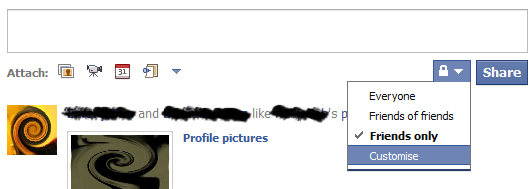

Did you know? If you click “Account” on the top right of your Facebook page, you will find the “Privacy Settings” where you can select whether everyone, just friends or friends of friends can see your status updates.
However, there is a way to narrow those options down even further.
You can select specific friend lists to see your status (relevant for work, special interest groups, etc.) or even individual people by name, which is useful for anyone organizing a surprise party.
To take advantage of these options, click the “padlock” icon just below your “what’s on your mind” box on your wall and a drop down menu should appear. Selecting “customise” will bring up more options such as “Make this visible to” and “Hide this from” with the option to make your selection a default.
[To be continued…]
Thanks to the contributor: Amy-Mae Elliott

Hand-picked related articles
Ways to Improve Your Site’s Ranking (SEO)
Use these actionable tips to take your SEO to the next level and send your website ranking up to the top of the search engine rankings. Gain more visibility, drive organic traffic, and set your…
Benefits Of SEO
Whether it's a new business or growing one, just think of your business popping up on the first page when…
Who Should Use Shared Hosting
If you fall into any of the categories below, shared server hosting might be suitable for you: 1. Small Businesses…
ServerFreak is ISO 27001:2022 certified
Here are 5 great reasons to cheer Firstly, let us tell you about the cert. ISO 27001:2022 is the world’s…