WordPress is one of the most popular web software that is used to create beautiful blog or setting up e-commerce sites. In addition, there are both free and paid versions of plugins and themes available for the WordPress platform. Often, a few of these free plugins or themes are uploaded by people who have tweaked them for their own gain. These unscrupulous individuals could inject malicious code that allows them to gain entry to your blog’s back end access without your consent. There are also cases whereby these hackers attack and compromise your blog in order to redirect traffic to malicious URLs which is why it is crucial to scan WordPress for malware regularly. In this post, we will focus on the best 10 plugins and services to scan your WordPress for malware.
Vaultpress is a real-time backup and security scanning service designed by Automattic, which is the company responsible for the growth and success of WordPress.com.
VaultPress is now powered by the Jetpack plugin and effortlessly backs up every comment, media file, posts, revision and dashboard setting on your site to VaultPress servers. With VaultPress, your website is well protected against accidental damage, hackers, malware, and host outages.
There are 3 plans available inside VaultPress – the Personal, Premium plan and Professional plan. The Personal plan offers brute force protection and uptime monitoring but does not include daily malware scanning. If you require daily malware scanning, the Premium plan (USD 99 per year) will perform daily Malware scanning for your website. For the Professional plan (USD299 per year), it is the best option since on-demand scans for infiltrations and malware as well as automated resolutions can be done without lifting a finger!
In order to activate VaultPress, you need to install the VaultPress plugin first and connect it to your website via FTP/SSH. By doing this, it will start monitoring your website on its own. You’ll be able to access information about any security threats found during your daily scan and make updates if needed (or restore a fully secured backup generated by VaultPress) – all from your VaultPress user dashboard.
2) MalCare Security & Firewall

Developed by the team behind BlogVault, the MalCare Security & Firewall plugin packs an intelligent machine-learning based security firewall, a one-stop login protection system and a no false positive security scanner.
Brute force attack is a common issue for WordPress sites, and so the Web Application Firewall and the Login Protection are activated in the free version of MalCare plugin which helps to safeguard your website 24/7 from bots, hackers, and the rest.
By leveraging MalCare’s early malware detection technology, this could successfully detect complex malware that goes undetected in other popular plugins. This will help prevent your website from being blocked by web hosts or blacklisted by Google.
This plugin is able to identify a malware accurately and reducing the number of false positives being reported significantly. This means that you are alerted only when the plugin has confirmed that it has detected malware and not a ‘possible suspect.’
Meanwhile, the premium version of the plugin automatically deletes malware that has been found on your website. In addition, there are options like IP Blocking, Login Protection, and Website hardening which serve as added layer of protection. If you have multiple websites to maintain, managing plugins can be a headache. Updating or removing plugins, themes and WordPress core can be carried out from within the MalCare Pro dashboard.
MalCare is truly a one-click security solution for your website. All heavy lifting is done at their end that ensures your site’s security does not come at the cost of your site’s performance. In short, MalCare is the most innovative and effective WordPress solution available that helps to keep your website protected from malware, hackers and the rest.
3) Sucuri SiteCheck Scanner
You can always perform a free remote malware scan of your website by visiting Sucuri SiteCheck Scanner website and enter the URL of your website before hitting the “Scan Website” button. The scanner will extract the links, javascript files and iframes, and revisits your website main page as a search engine bot.
How Sucuri SiteCheck works is that it compares all the pages and links against Sucuri’s malware database and reports the anomalies which include malware, blacklisting, defacing, website errors and out-of-date software. The scan generates a report of the malware found and recommendations on how to manage them.
The scanner does not access your server. This is a major disadvantage because anything malicious in the server that is not displaying in the browser is not detected by the remote scanner. And hence, this scan is ineffective for backdoors, phishing and malicious usernames.
Besides scanning, the Sucuri Security plugin can do much more – audit logging, integrity checking, email alert, security hardening and other tools. You can also choose to activate the plugin and generate a free API if you do not want to run the URL often.
In addition to free service, Sucuri also offers many paid services as well. For instance, a Firewall service (CloudProxy) that can perform malware cleanup, prevent hacking, security monitoring and many more.
4) iThemes Security (Formerly Better WP Security)
The iThemes Security plugin is hugely popular with over 800,000+ WordPress users downloads recorded to date. This plugin secure your site and scan WordPress for malware. The free version of iThemes Security plugin provides 30 layers of protection and security including a 1-click “Secure Site” check, Malware scans (via Sucuri SiteCheck), strong password enforcement, brute force protections, database backups, file change detection and much more.
If you are looking for security features such as 2-Factor Authentication, scheduled Malware scans, password expiration, WordPress core file comparisons and many more, then you need consider upgrading to iThemes Security Pro plan. The Pro plan of this plugin will cost USD80 per year which might be a bit high for some bloggers, but can you really put a price on security and peace of mind?
5) Anti-Malware Security & Brute Force Firewall
Besides scanning and detects malware, the Anti-Malware Security and Brute Force Firewall helps you to fix them. It detects malware, viruses and other threats on your server, and marks them as Potential Threats.
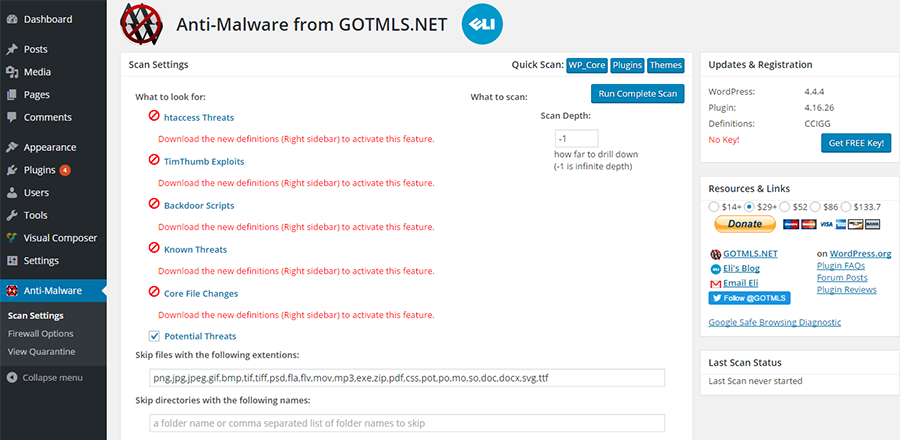
You will have access to download of new definitions, automatic removal and patches for known vulnerabilities if you register the plugin at GOTMLS.NET. Since the Revolution Slider in WordPress is particularly prone to malware attack, hence the protection for this feature is automatically enabled in this plugin.
The premium version of this plugin offers protection against Brute Force and DDoS attacks, scanning the integrity of the core files and downloads new definitions automatically. You can donate fixed amounts ranging between USD 14 to USD 133.7, and each level opens up different features. For USD 29, almost everything is unlocked for as many websites as you want.
6) All in One WP Security & Firewall
The All In One WP Security & Firewall plugin is another popular security plugin that is user friendly. The plugin offers a list of security features such as password strength, built-in captcha, database prefix options, brute force login attack protection, file permissions, htaccess/wp-config backups and firewall protection. In addition, the plugin also provides simple-to-use security scans that you can use to detect and remove malware quickly.
You may utilize the file change detection scanner and database scanner to search for file changes or data tables you didn’t create. You may also use the settings to schedule automatic detection and to have an email sent directly to you inbox whenever a file change occurs. This way you will get to notice quickly if there is any potential hacking attempt.
The plugin does offer Malware specific scanning, but you will need to pay USD 9.95/month for the Site-Scanner plan in order to enable this feature.
7) WordFence
Wordfence is free and open source and uses the constantly updated Threat Defense Feed to monitor and prevent your website from being hacked. Wordfence is not merely a malware scanner, but it offers almost complete security protection for your website.
The Web Application Firewall can identify more than 44000 known malware and prevent it from attacking your website. It also scans for backdoors, phishing URLs, Trojans, suspicious code and any other security threat.
The scans are generally performed at hourly interval so you will be informed of any malware content on your website within the hour of it reaching your website. This security plugin can scan core integrity as well as monitor traffic in real time.
You are required to pay and obtain a Premium API key if you wish to run scheduled scans, country blocking and other additional features.
8) ExploitScanner
Exploit Scanner scours the files and database of your website to hunt for alien code. Active plugins are also scanned. This plugin sole function is only detection, thus any clean-up and prevention will have to be done by other means.
You can increase PHP memory access from the plugin admin page if you find scanning is slow on account of insufficient memory. You can customize the scan and exclude some files from scanning, but it is always recommended to perform a complete scan.
The only disadvantage of using this plugin is that it has a tendency to return ‘false positives’. So, you must be able to understand the results of the scan and able to identify the alien code.
9) Quttera Web Malware Scanner
Auto-generated malicious content, malware, trojans, backdoors, shells, viruses and malicious code injection – if they are lurking in your website, Quttera Web Malware Scanner will find them all.
If your site has been blacklisted by Google, it will reveal that in a scan as well. This scanner generates a detailed malware report, based on which you can clean up your website. However, you need to contact their support in order to remove the malware.
10) Theme Authenticity Checker
You can rely on Theme Authenticity Checker to identify theme vulnerabilities quickly and easily. Whether a code clean-up is required or not can be determined by Theme Authenticity Checker.
This plugin scans the source code of the theme looking for unwanted alien code. When it finds the mischievous elements, it will highlight the location where you can find it, along with a snippet of the code. The disadvantage of using this plugin is that it does not automatically remove the offending code. You need to assess the impact of the code and decide whether to remove it manually or keep it.
Conclusion
If you do perform a malware scan on WordPress and the result shows your website to be clean, can you rely on it? Maybe, but always take it with a grain of salt as scans are not foolproof. You are reminded that there is no 100% perfect malware scanner out there and scanning for malware is likely to throw up some false positives. If you do decide to scan WordPress for malware it’s a quick and easy first step to protect your website. Though it takes more than a few scans and plugins to safeguard your website from security threats, website security is something you need to think through fully and implement diligently.
One of the best ways to minimize malicious code from reaching your website is to download themes and plugins directly from trusted theme developer or author’s page and not from any suspicious third party websites or forums. Many compromised plugins and themes with malicious codes are often found in sharing sites and open forums. So, you have been warned!


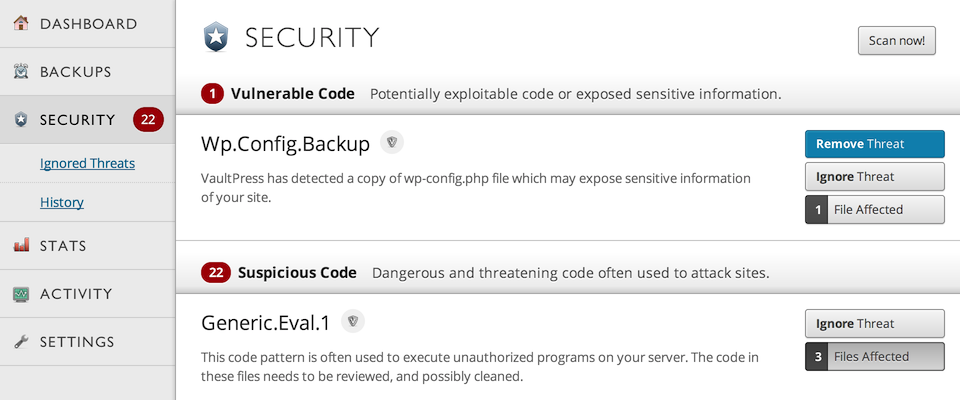
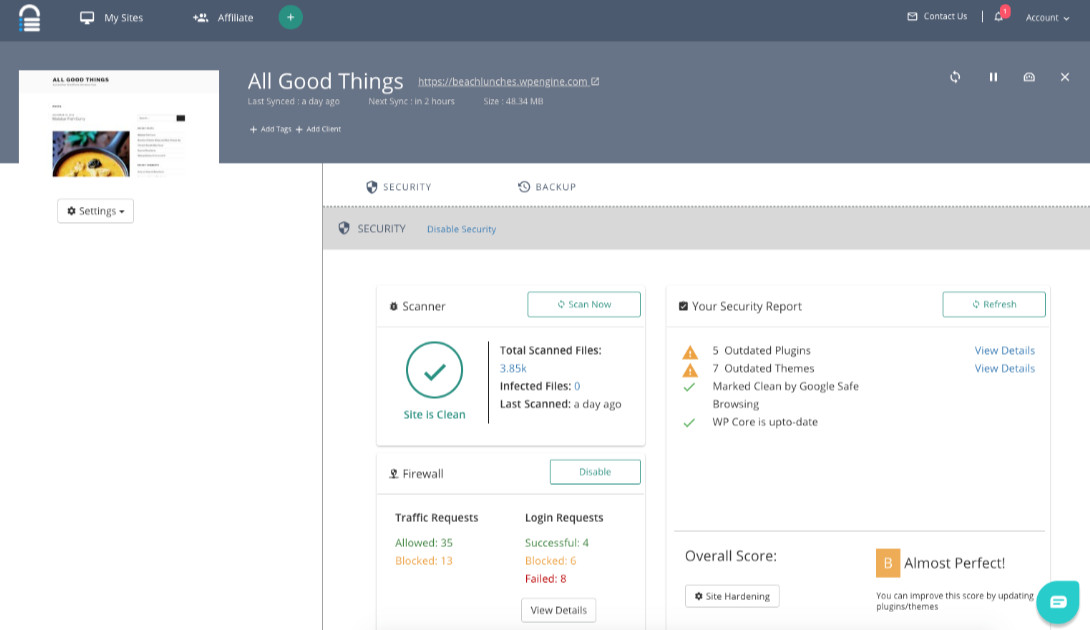
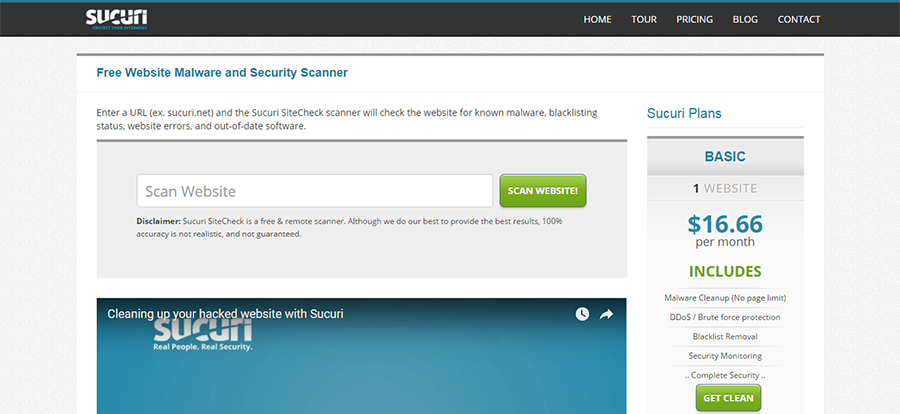
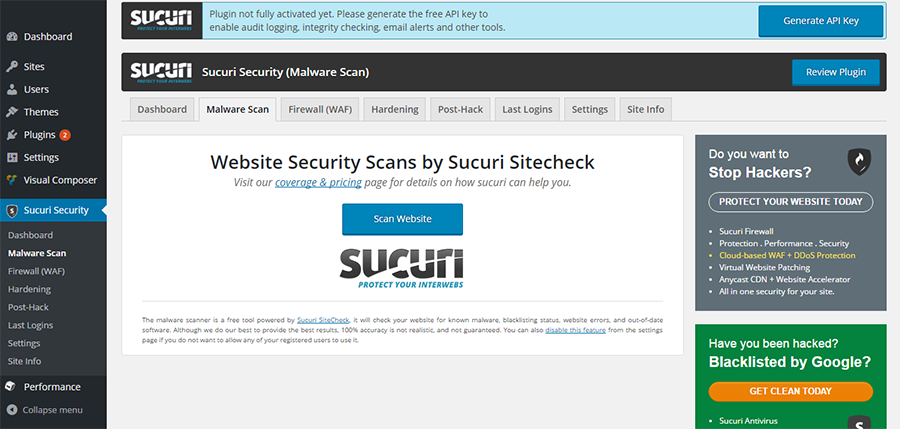

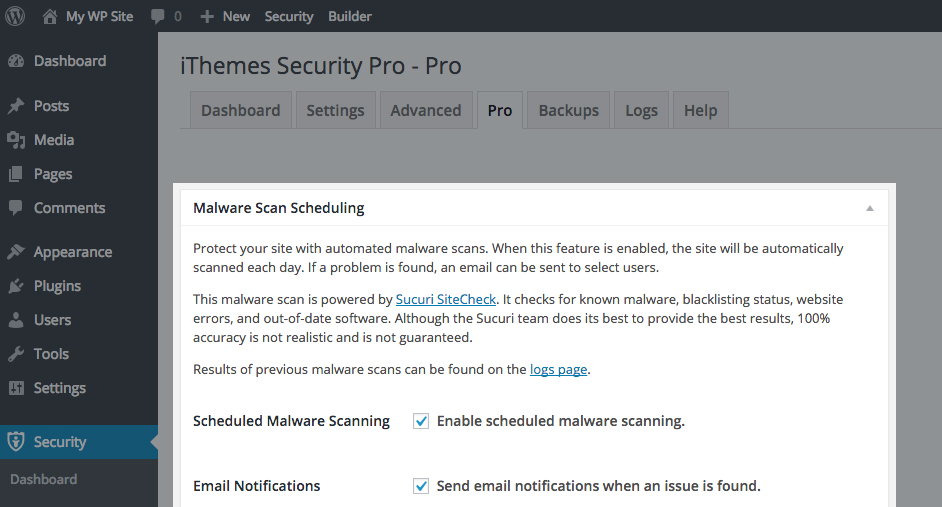
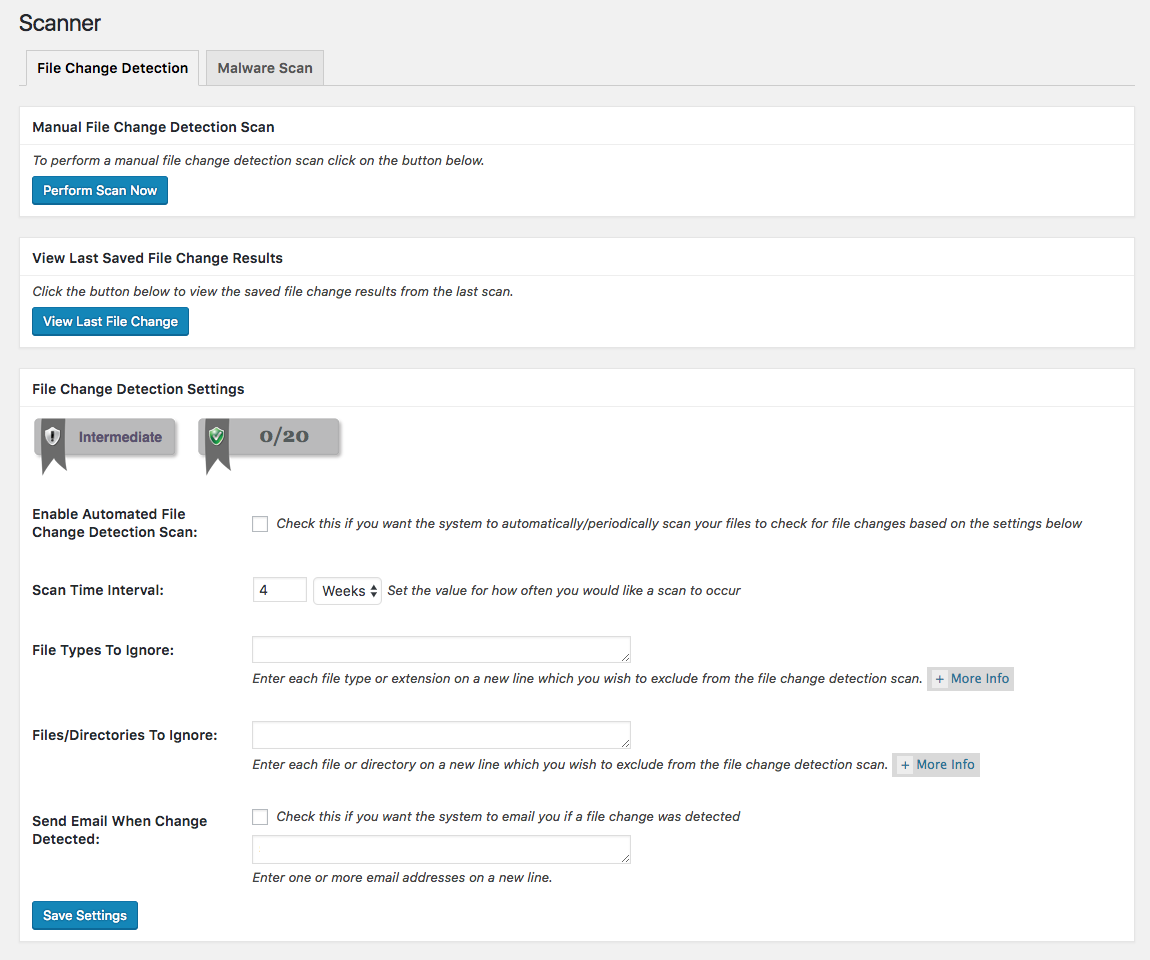
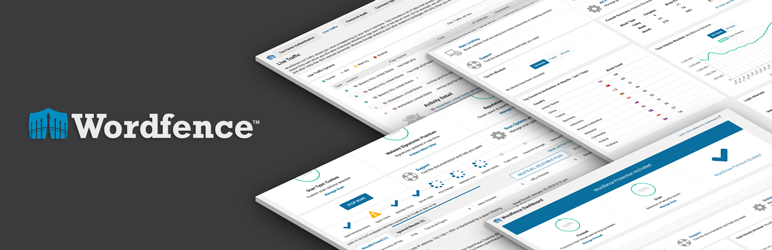
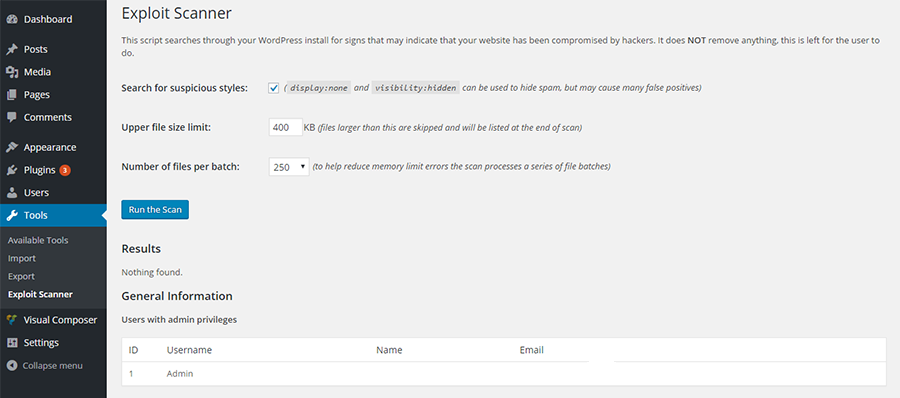
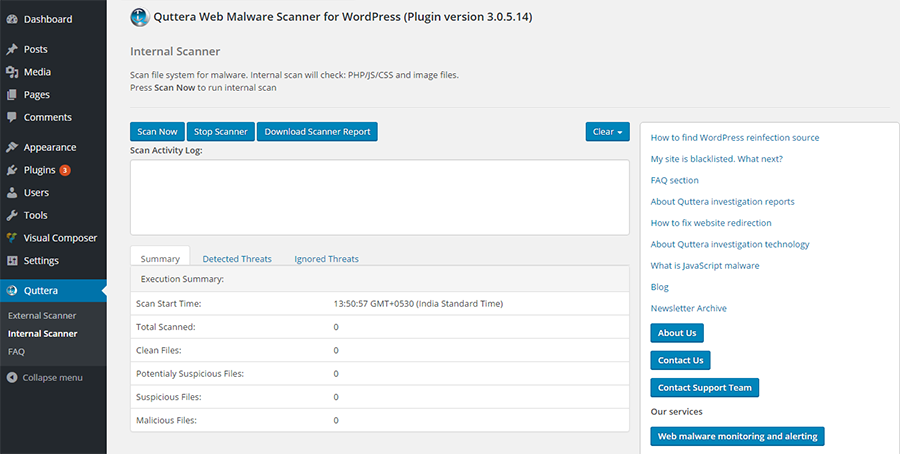
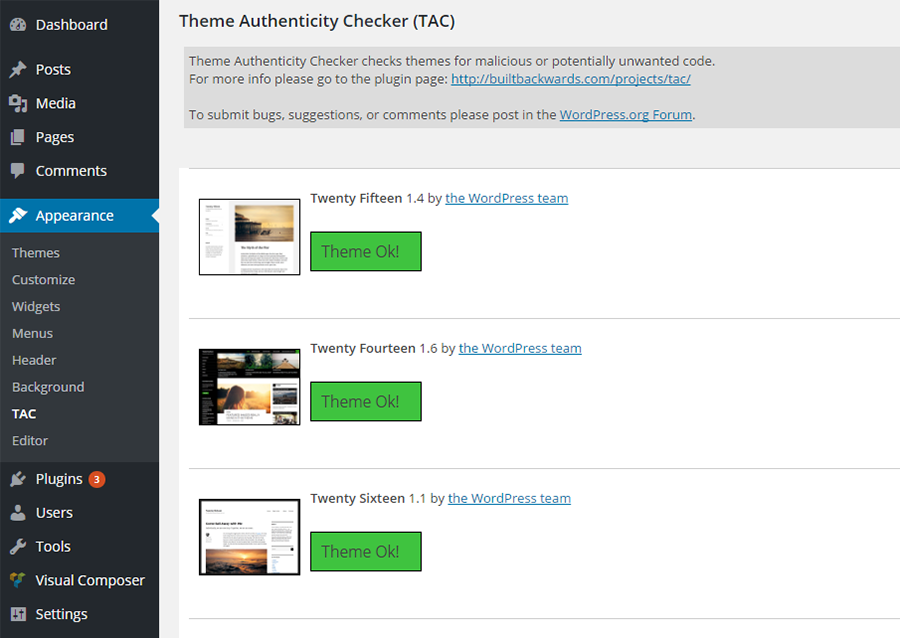
Hand-picked related articles
Ways to Improve Your Site’s Ranking (SEO)
Use these actionable tips to take your SEO to the next level and send your website ranking up to the top of the search engine rankings. Gain more visibility, drive organic traffic, and set your…
Benefits Of SEO
Whether it's a new business or growing one, just think of your business popping up on the first page when…
Who Should Use Shared Hosting
If you fall into any of the categories below, shared server hosting might be suitable for you: 1. Small Businesses…
ServerFreak is ISO 27001:2022 certified
Here are 5 great reasons to cheer Firstly, let us tell you about the cert. ISO 27001:2022 is the world’s…