If you are a beginner, you may be confused the difference between WordPress.com and WordPress.org.
Which one should you choose when creating your own website?
Both have the same name and are based on the same piece of software.
However …
There are also distinct differences between these two platforms. So picking the wrong one will have serious consequences for your site and its future. In order to help you making the right decision, we will take a detailed look at WordPress.org vs WordPress.com and the difference between each platform individually.
WordPress.Org
This WordPress platform is generally known as “The Real WordPress”. It is the famous website platform that you have heard all the great things about.
It is open source and 100% free for anyone to use. All you need is a domain name and web hosting. Hence, it is also referred to as self-hosted WordPress.
Below are the pros and cons of using the self-hosted WordPress.org to build your website or blog.
Benefits of WordPress.Org
With WordPress.org, you have 100% full control of your blog or website. You are free to customize your own website as much as you want and do anything that you like at your own whim and fancy.
Here are some of the benefits of choosing WordPress.org to build your website, and the reason why it is the favourite choice for most bloggers.
- .org is free and user-friendly. Not complicated to use.
- You’re in full control of your website and its content. You website will not be removed (as long as you are not doing something illegal).
- 100% fully flexible. Adding free, paid, and custom plugins or themes to your website is not an issue.
- You are free to monetize your own WordPress website with your own ads without sharing the revenue with anyone.
- You can install custom tracking and analytics tool such as Google Analytics on your website without any charges
- You can use self-hosted WordPress to setup an online store to sell digital or physical products, accept credit card payments, and deliver / ship the goods directly from your website.
- You can also create membership sites and sell memberships for premium content, courses, etc and build an online community around your website.
WordPress.org Cons
We do not consider the following as the actual “cons” of WordPress.org but still would like to share the details with you:
- Like all websites, you will need web hosting. This indicates that you need to fork out some budget somewhere in the region of RM 20 – RM40 per month. However as your website grows and gets more traffic, the web hosting costs will increase as expected, but by then you would be making enough money to offset the extra cost.
- You are fully responsible for WordPress and plugin updates. This is not much of a hassle because you can easily update your WordPress site and plugins by simply clicking on the 1-click update button.
- You are fully responsible for backups. Thankfully, there are tons of WordPress backup plugins that let you setup automatic backups.
Despite the hosting cost mentioned above, the real costs for WordPress.org website varies based on what you are trying to build: whether it’s setting up a simple blog, portfolio website, eCommerce store, membership site, etc. Setting up a simple blog might be free (zero cost) compare to an eCommerce store which may require other customized paid plugins to run the store.
There are also other factors like free templates vs premium templates, free plugins vs premium plugins, etc.
On a low budget, you can build your website for as little as RM200 per year, which is still considered cheap or affordable for everyone.
WordPress.com
WordPress.com is a hosting service created by the co-founder of WordPress, Matt Mullenweg. Because of the same founder, often users confuse WordPress.com with the popular WordPress.org software. They think it’s the same platform, but actually it’s not.
The WordPress.com hosting service comes with 4 plans:
FREE – Very Limited
Personal – $48/year or RM 192/year
Premium – $96/year or RM 384/year
Business – $300year or RM 1200/year
Benefits of WordPress.com
Those who pick this blogging platform are usually hobby bloggers and those starting a blog for their family. Here are some of the benefits of using WordPress.com:
- It’s FREE (up to 3GB of disk space only). Once you have exceeded the threshold, it is compulsory to upgrade to paid plans e.g. Personal plan RM 192 /year gives you 6GB, Premium plan RM 384/year gives you 13GB storage, or Business plan for RM1200/year for unlimited storage.
- Automated backups and updates. WordPress.com will take care of your plugin updates and website backup on your behalf.
WordPress.com Cons
Here are some of the disadvantages of using WordPress.com platform:
- For free version, your website will be filled with ads. That means your visitors see ads that you can neither control nor earn money from. It’s not very good for user experience and one more reason why a free WordPress.com site is not suitable for professional purposes.
- If you wish to remove the ads from showing to your visitors, you may consider upgrading to a paid plan. If you wish to earn extra money through advertising, you may consider applying for their advertising program called WordAds where you share revenue with them. Premium and Business plan users can use WordAds straightaway on their website.
- With WordPress.com free version plan, you can’t upload any plugins to your website. Only Business plan (RM1200/year) allows you to install from a selection of compatible plugins.
- You are not allowed to upload custom themes. For free version, the users can only install theme from the limited free themes collection. In other words, there is very little customisation options for the fee version of WordPress.com
- Except for Business plan, you are not allowed to install analytics tool such as Google Analytics.
- If your website is found violated their Terms of Service, they can delete your website anytime.
- The link “Powered by WordPress.com” will be displayed to your visitors. To remove this, you may consider upgrading to Business plan (RM1200year)
- com do not offer any eCommerce features or integrated payment gateways.
- With WordPress.com, you cannot build membership sites
As you can see, all WordPress.com platform seems quite limited and restricted. To unlock some of the more advanced features, you’ll have to upgrading to Business plan.
Included below is the summary for for both WordPress.org and WordPress.com, so you can make informed decision for your new WordPress blog.
Conclusion: Which is the Best Choice?
In our expert opinion, WORDPRESS.ORG is hands down the better platform.
Why? That’s because we believe one cannot maximize the potential of their website unless they have additional features like plugins, custom modifications etc. If you are like us and want to keep 100% of the revenue you make, then it is much more cost effective to get a web hosting and take full control over your site.
Setting up a self-hosted WordPress.org website is not difficult, and we have a step-by-step guide that will walk you through how to do that.
You can also take advantage of our Free WordPress Setup service when you sign up for one of our WordPress Hosting plans at ServerFreak today!

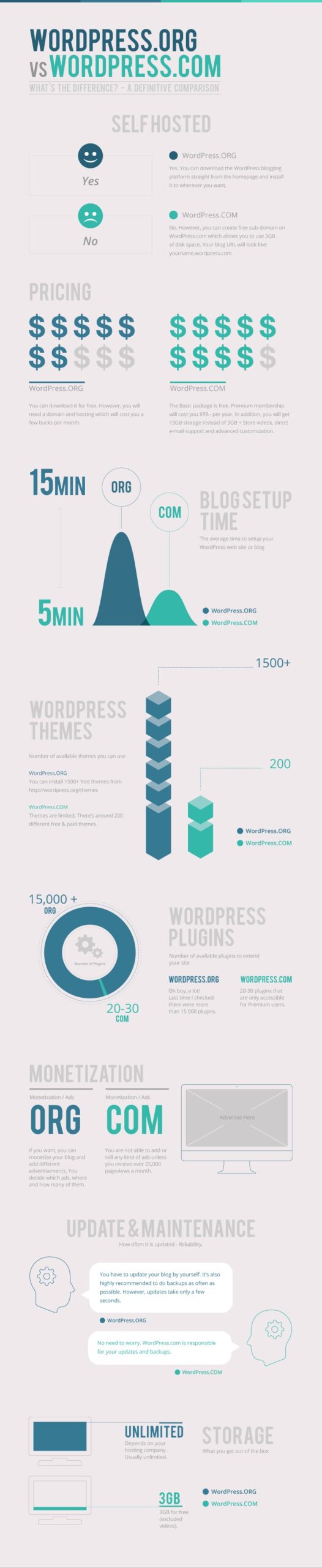
Hand-picked related articles
Ways to Improve Your Site’s Ranking (SEO)
Use these actionable tips to take your SEO to the next level and send your website ranking up to the top of the search engine rankings. Gain more visibility, drive organic traffic, and set your…
Benefits Of SEO
Whether it's a new business or growing one, just think of your business popping up on the first page when…
Who Should Use Shared Hosting
If you fall into any of the categories below, shared server hosting might be suitable for you: 1. Small Businesses…
ServerFreak is ISO 27001:2022 certified
Here are 5 great reasons to cheer Firstly, let us tell you about the cert. ISO 27001:2022 is the world’s…